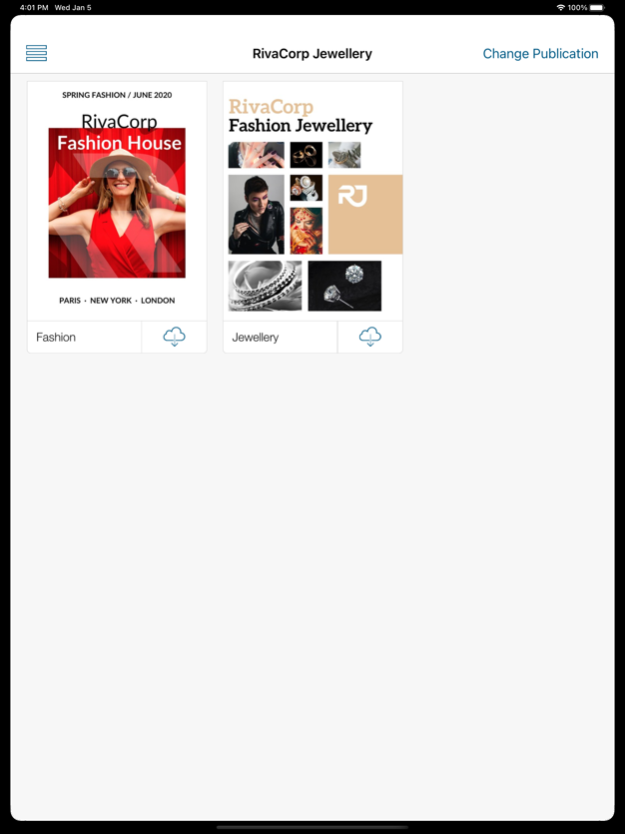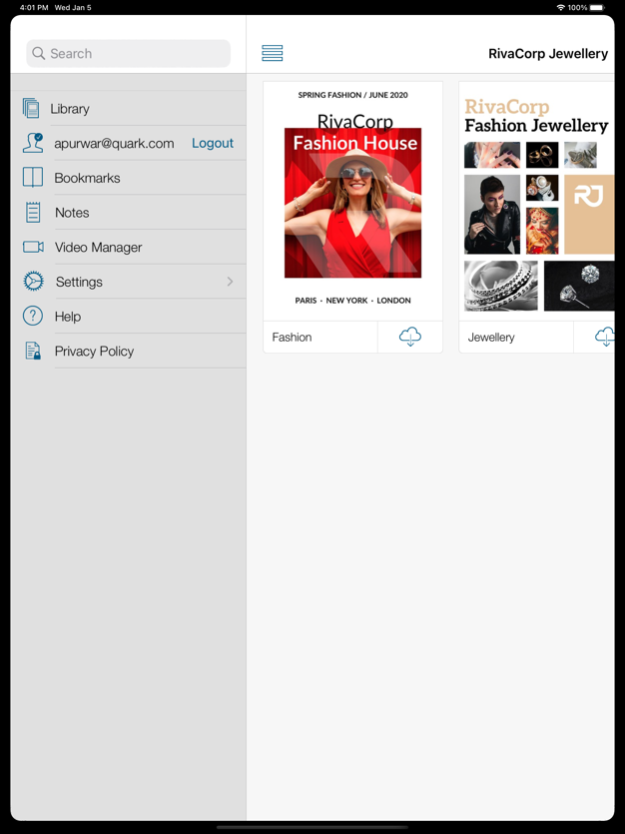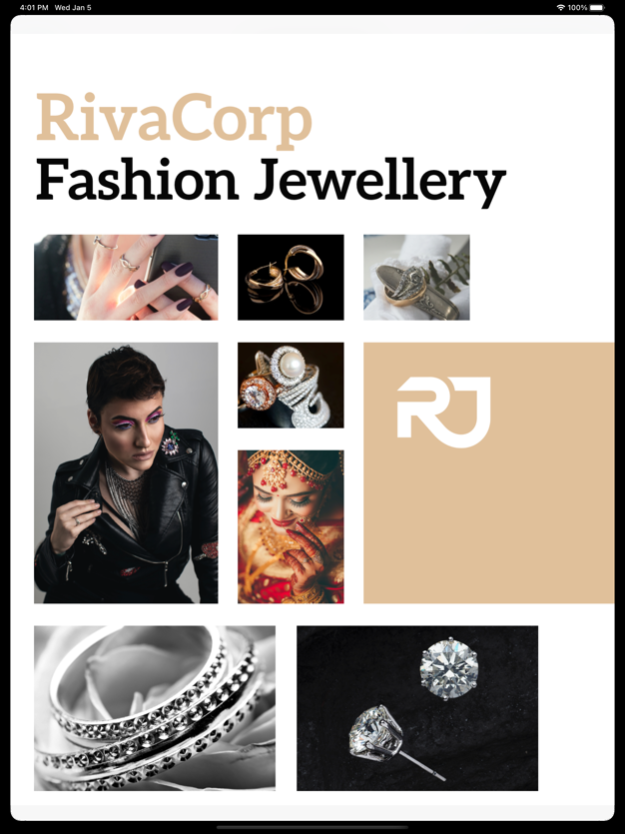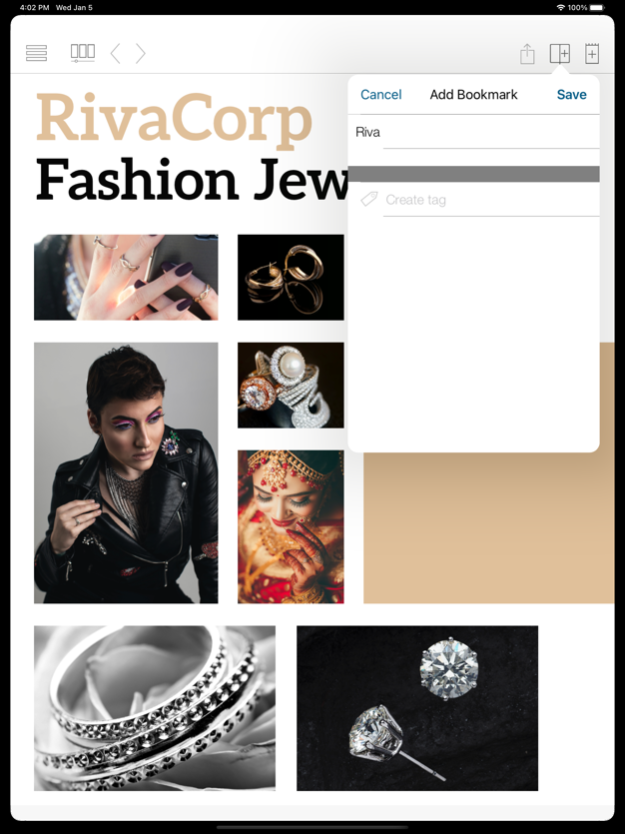Quark App Publishing Studio 4.20.0
Free Version
Publisher Description
Quark App Publishing Studio Previewer lets you preview and test your print publications before publishing them to the App Store as iOS apps via Quark App Publishing Studio. Users of QuarkXPress or other graphic design software can use Quark App Publishing Studio to publish, distribute, monetize and track digital content, with integrated analytics to see page views, time spent, most searched and shared topics, and more. Enable your audiences to engage with your brand via multiple channels in multiple formats to grow your revenue, plus understand those interactions to improve the digital experience.
Key Features:
Preview and then learn how to enrich your content before publishing it as an iOS app, using the QuarkXPress and Adobe InDesign enrichments guides.
• Same login as your Quark App Publishing Studio credentials
• Document display in HTML5 format
• Support for multi-touch, swipe and zoom gestures, as well as both portrait and landscape modes
• Dedicated page scroller to go to any page instantly
• Full-text search, selection, bookmarking, note-taking and full-screen editing
• Right-to-left reading
Jan 9, 2023
Version 4.20.0
Miscellaneous Bug fixes
About Quark App Publishing Studio
Quark App Publishing Studio is a free app for iOS published in the Office Suites & Tools list of apps, part of Business.
The company that develops Quark App Publishing Studio is Quark. The latest version released by its developer is 4.20.0.
To install Quark App Publishing Studio on your iOS device, just click the green Continue To App button above to start the installation process. The app is listed on our website since 2023-01-09 and was downloaded 21 times. We have already checked if the download link is safe, however for your own protection we recommend that you scan the downloaded app with your antivirus. Your antivirus may detect the Quark App Publishing Studio as malware if the download link is broken.
How to install Quark App Publishing Studio on your iOS device:
- Click on the Continue To App button on our website. This will redirect you to the App Store.
- Once the Quark App Publishing Studio is shown in the iTunes listing of your iOS device, you can start its download and installation. Tap on the GET button to the right of the app to start downloading it.
- If you are not logged-in the iOS appstore app, you'll be prompted for your your Apple ID and/or password.
- After Quark App Publishing Studio is downloaded, you'll see an INSTALL button to the right. Tap on it to start the actual installation of the iOS app.
- Once installation is finished you can tap on the OPEN button to start it. Its icon will also be added to your device home screen.